Client-side file downloading using JS and HTML5
Summary
The download() function is used to trigger a file download from JavaScript. It specifies the contents and name of a new file placed in the browser's download directory. The input can be a String, Blob, or Typed Array of data, or via a dataURL representing the file's data as base64 or url-encoded string. No matter the input format, download() saves a file using the specified file name and mime information in the same manner as a server using a Content-Disposition HTTP header.
download js & demo
http://danml.com/download.html
Summary
The download() function is used to trigger a file download from JavaScript. It specifies the contents and name of a new file placed in the browser's download directory. The input can be a String, Blob, or Typed Array of data, or via a dataURL representing the file's data as base64 or url-encoded string. No matter the input format, download() saves a file using the specified file name and mime information in the same manner as a server using a Content-Disposition HTTP header.
download js & demo
http://danml.com/download.html
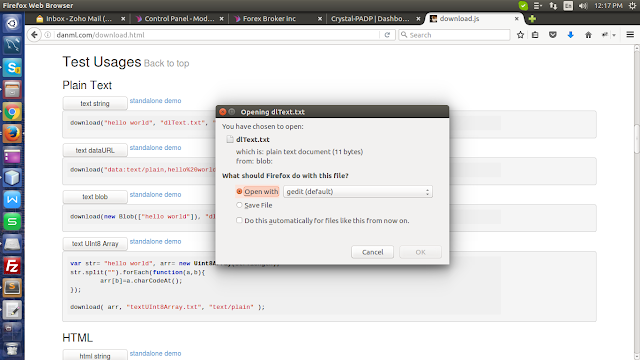
I like your suggestions they are really helpful. Thank you so much for sharing this post.
ReplyDeleteOutsource PHP Development in India